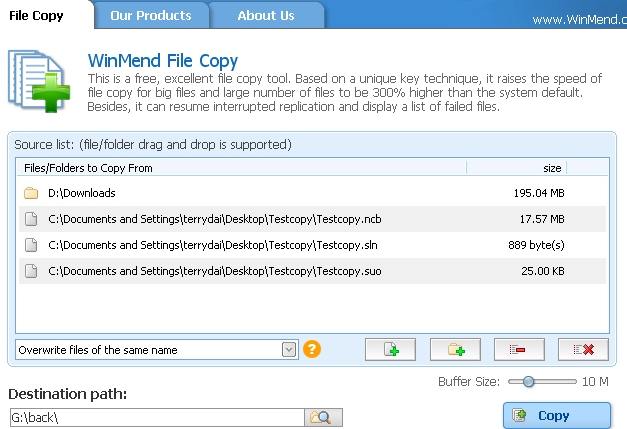Gawab.com is advance email
service with a lot of features which even Gmail or Yahoo does not
provide, Gawab.com with largest attachment size 50MB

Gawab.com also provides POP3 and IMAP for its users.
I
had been using Gawab.com with Mozilla thunderbird mail client for
Windows and Linux, but I thought of to check Evolution POP/IMAP client
for Windows and Linux, It was totally amazing with Evolution mail
client, seems like that Gawab is built for Evolution, in Evolution no
certificate warnings error message like I get in other mail clients
like thunderbird and some mobile mail clients like profimail, Smoothly
sending and receiving of emails is possible with Gawab and evolution,
fast to attach files even Read notify feature is available with Gawab
Evolution client.
Get evolution email client
For Linux Gnome desktops http://www.gnome.org/projects/evolution/
For Microsoft Windows http://www.dipconsultants.com/evolution/
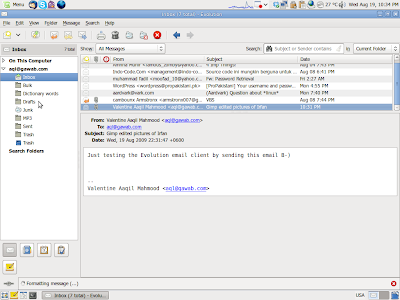
And look in the screen-shot your Gawab account folders are also available with evolution email client

.
Here are Settings for Gawab with Evolution
Name: your any name which will be used as sender with your emails.
Email: Your gawab email
Server type: IMAP
receiving mail server: imap.gawab.com
username: your full gawab email ID
Remember password: (Your choice if your PC is personal or not.)
-- No need to touch other settings while setting up account.

Gawab Evolution sending settings
Server: smtp.gawab.com
username: your gawab full email address
remember password: your choice
And you should be all setup and ready to go

Still problems? post comment below
What is gawab? It is special email service lies here http://www.gawab.com















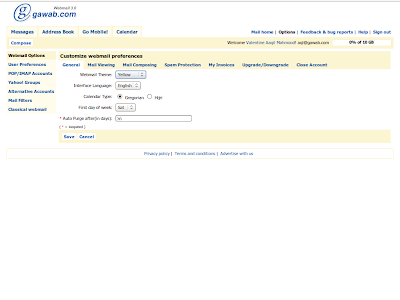

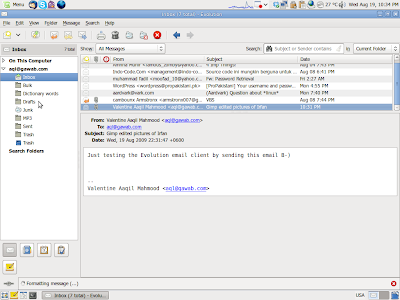





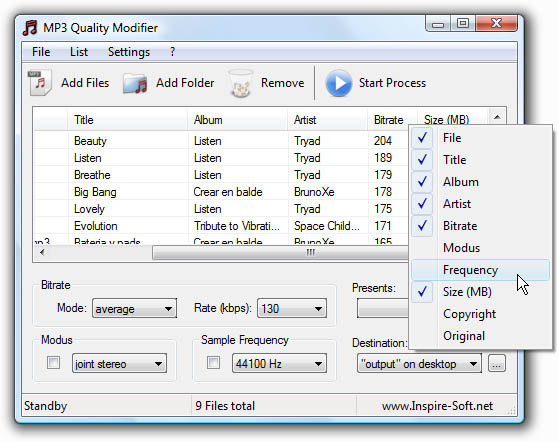
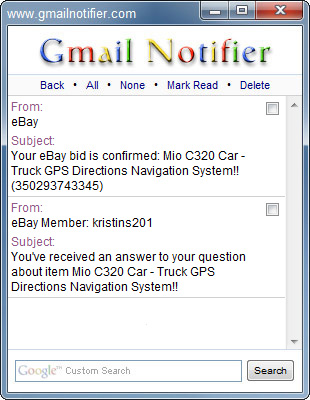
 Account login in one click
Account login in one click